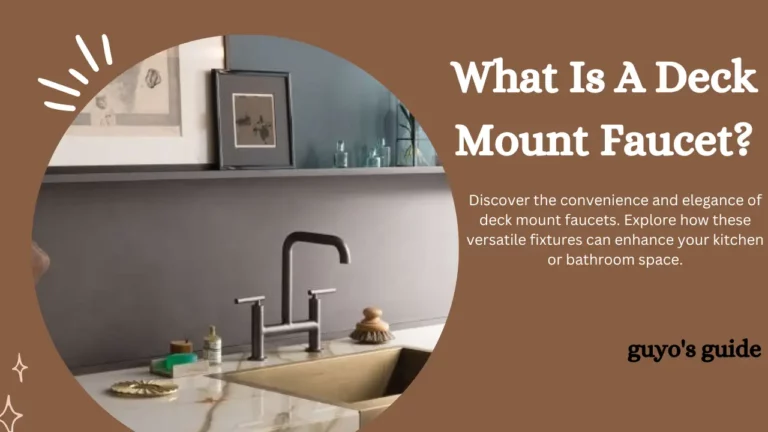How to Disable The Touchless Feature on a Touchless Faucet
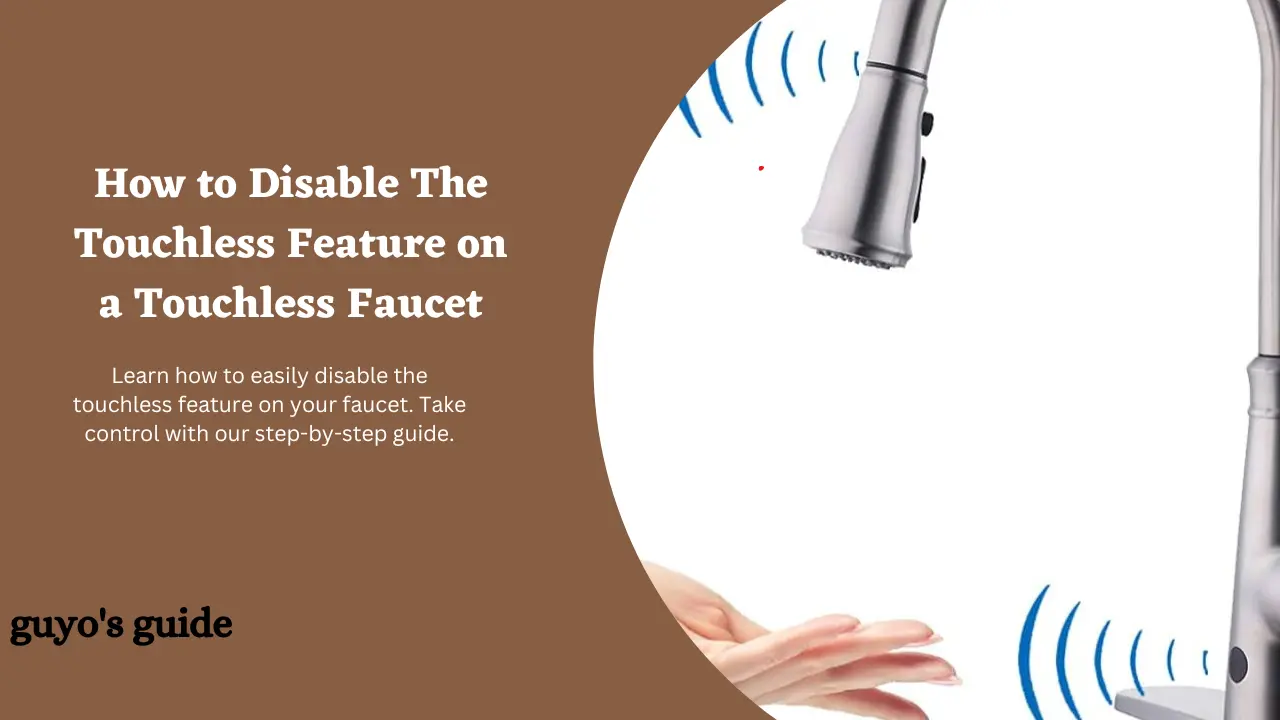
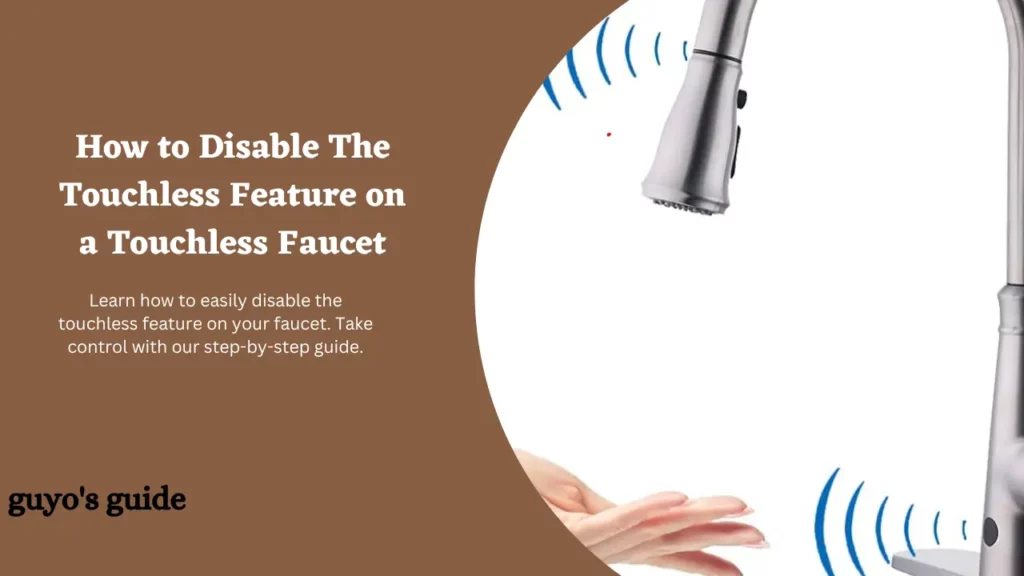
The touchless faucet has become a popular addition to many homes and businesses, providing convenience and hygiene benefits.
However, there may be instances where you want to disable the touchless feature temporarily or permanently.
In this blog post, we will guide you through the steps on how to disable a touchless faucet easily and effectively.
Whether you’re looking to save water, troubleshoot issues, or make adjustments, we’ve got you covered.
Let’s dive in.
Steps on How to Disable The Touchless Feature on a Touchless Faucet
Disabling the touchless feature on your touchless faucet can be necessary if you prefer manual control or if the touchless sensor is malfunctioning. Here’s a step-by-step guide to help you disable the touchless feature on your faucet:
Note: The specific steps may vary depending on the brand and model of your faucet, so be sure to consult the manufacturer’s instructions or website for any model-specific guidance.
Tools and Materials You May Need:
- Screwdriver
- Wrench
- Electrical tape (if the faucet is hardwired)
Step 1: Turn Off the Water Supply
Before you start working on your touchless faucet, make sure to turn off the water supply to the faucet. There should be shut-off valves under the sink that you can turn to the “off” position.
Step 2: Disconnect the Power Source (if applicable)
If your touchless faucet is hardwired into the electrical system, disconnect the power source.
This typically involves turning off the circuit breaker that supplies power to the faucet. Make sure to identify the correct circuit and turn it off for safety.
Step 3: Remove the Faucet Handle
Use a screwdriver or a wrench to remove the faucet handle. This will expose the inner workings of the faucet, including the sensor and control unit.
Step 4: Locate the Sensor and Control Unit
Look for the sensor and control unit within the faucet. These components are responsible for the touchless functionality.
The sensor is typically a small device connected to wires, while the control unit is an electronic module.
Step 5: Disconnect the Sensor
Carefully disconnect the sensor by unplugging the wire connectors. This should disable the touchless feature, as the sensor won’t be able to detect motion anymore.
Step 6: Disconnect the Control Unit (if needed)
Some touchless faucets have a separate control unit. If your faucet has one, disconnect it from the power source or remove it from the faucet assembly.
This step may not be necessary for all faucets, as some have integrated control units.
Step 7: Reassemble the Faucet
Reassemble the faucet by attaching the handle back in place. Make sure it is securely fastened.
Step 8: Turn On the Water Supply
Once everything is back in place, turn the water supply back on by opening the shut-off valves beneath the sink.
Step 9: Restore Power (if applicable)
If you had to disconnect the power source, turn the circuit breaker back on to restore power to other appliances or outlets in the area.
Step 10: Test the Faucet
Turn on the faucet and test it to ensure that the touchless feature is disabled and the manual controls are working correctly.
If there are any issues, recheck the connections and ensure that everything is properly reassembled.
Troubleshooting Problems when Disabling the Touchless Faucet
Disabling the touchless feature on a faucet can sometimes lead to problems or unexpected issues. Here’s a troubleshooting guide to help you address and resolve any issues that may arise during or after disabling the touchless faucet feature:
The faucet Not Working After Reassembly:
- If the faucet is not working at all after disabling the touchless feature, double-check that you’ve reconnected all the wires and components correctly.
- Ensure that the water supply valves are fully open.
Leaking Faucet:
- If the faucet is leaking after reassembly, inspect all the connections for tightness. Make sure all seals and gaskets are in place.
- Replace any damaged or worn seals or gaskets.
Water Flow Problems:
- If you’re experiencing reduced water flow, it may be due to debris or mineral buildup in the aerator. Remove the aerator and clean it thoroughly.
- Ensure there are no kinks or obstructions in the water supply lines.
Sensor Light Stays On:
- If the sensor light remains on even after disabling the touchless feature, it could indicate an issue with the sensor or control unit. Check the wiring and connections to the sensor or solenoid valve.
- If you’ve removed the sensor entirely, this issue should not occur. If it persists, consult the faucet’s manual or contact the manufacturer’s support.
Unwanted Activation of the Touchless Feature:
- If the touchless feature continues to activate unexpectedly, make sure there are no reflective surfaces or objects near the sensor that might be triggering it.
- Check the sensor’s sensitivity settings, if applicable, and adjust them according to the manual’s instructions.
Electrical Problems:
- If you experience electrical issues, such as flickering lights or other disruptions, it may be related to the faucet’s power source or the wiring. Check the wiring connections and the power supply.
- Ensure that any disconnected wires are insulated to prevent short circuits.
FAQs
Why would I want to disable the touchless feature on my faucet?
There can be various reasons, including conserving battery power, performing maintenance, or simply preferring to use the faucet manually.
Is it safe to disable the touchless feature on my faucet?
Yes, it is generally safe to disable the touchless feature as long as you follow the manufacturer’s instructions and take appropriate precautions, such as turning off the water supply and disconnecting the power source if applicable.
How do I turn off the water supply to the faucet?
The water supply can typically be turned off using shut-off valves located under the sink or behind the wall. Turn the valves clockwise to shut off the water.
Can I disable the touchless feature without any tools?
In most cases, you will need a screwdriver or wrench to access and disconnect the sensor or solenoid valve. Basic tools are usually required for this task.
I’ve disconnected the wires, but the touchless feature is still working. What should I do?
Double-check the wiring and connections to ensure they are properly disconnected. If the touchless feature still works, consult the faucet’s manual or manufacturer for troubleshooting assistance.
Can I re-enable the touchless feature later if I change my mind?
Yes, in most cases, you can re-enable the touchless feature by reconnecting the wires and components as they were originally installed. Refer to the manufacturer’s instructions for guidance.
Wrap Up
Disabling the touchless feature on your faucet is a straightforward process with the right knowledge and tools.
Whether it’s to conserve energy, perform maintenance, or simply switch to manual control, following the manufacturer’s guidelines and safety precautions is crucial.
Remember to turn off the water supply and, if applicable, disconnect the power source before making any changes.
This step-by-step guide ensures you can comfortably and effectively customize your faucet to suit your preferences.